Creating a PDF in Canva Pro
Follow these steps to create a PDF of your publication for printing.
1.
From the Canva document, click Share in the upper right corner.
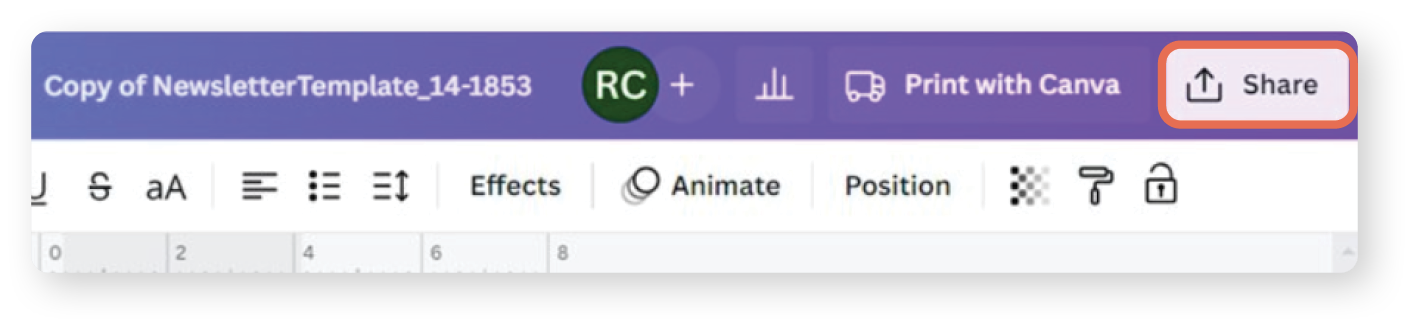
2.
Click Download.
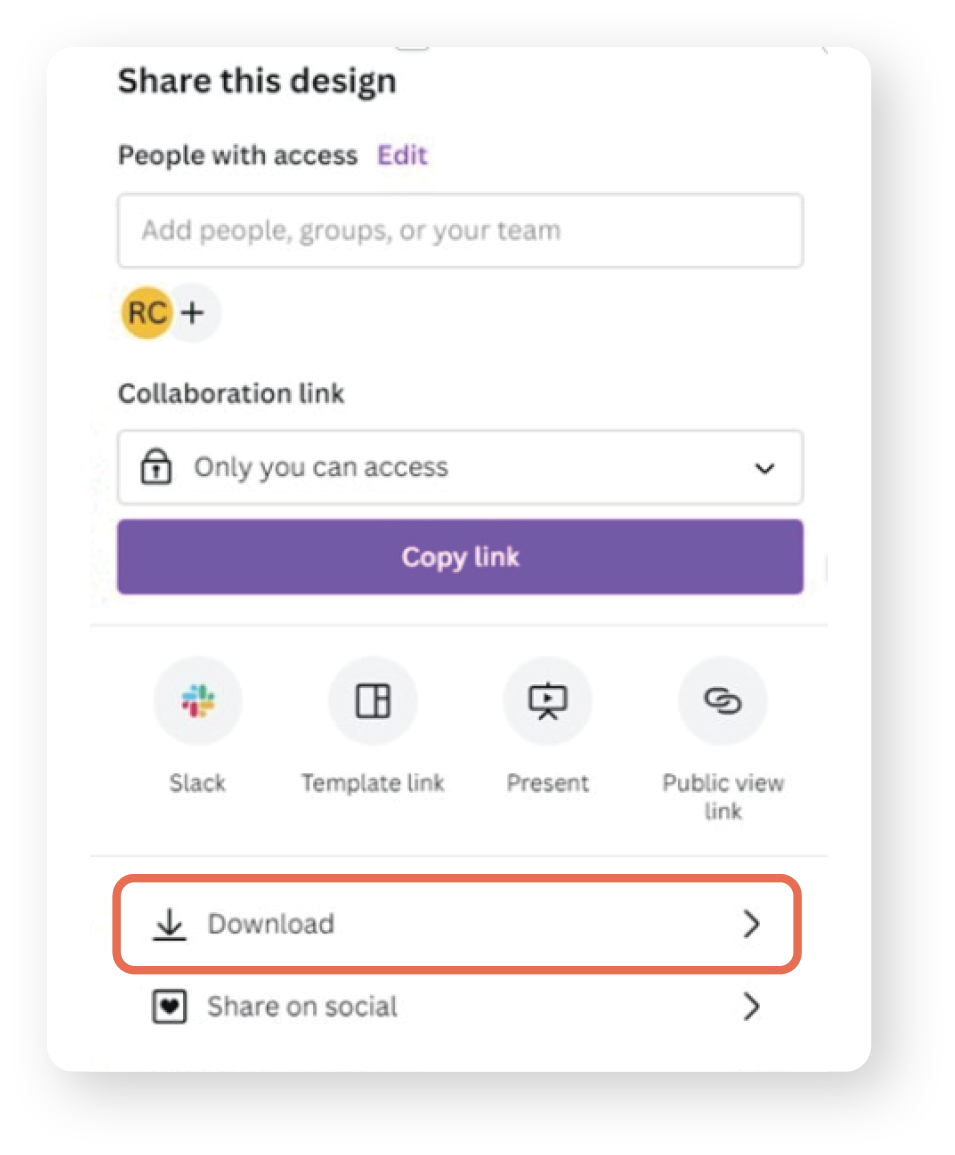
3.
Change file type to PDF Print, click Flatten PDF. Change color profile to CMYK.
Then click Download.
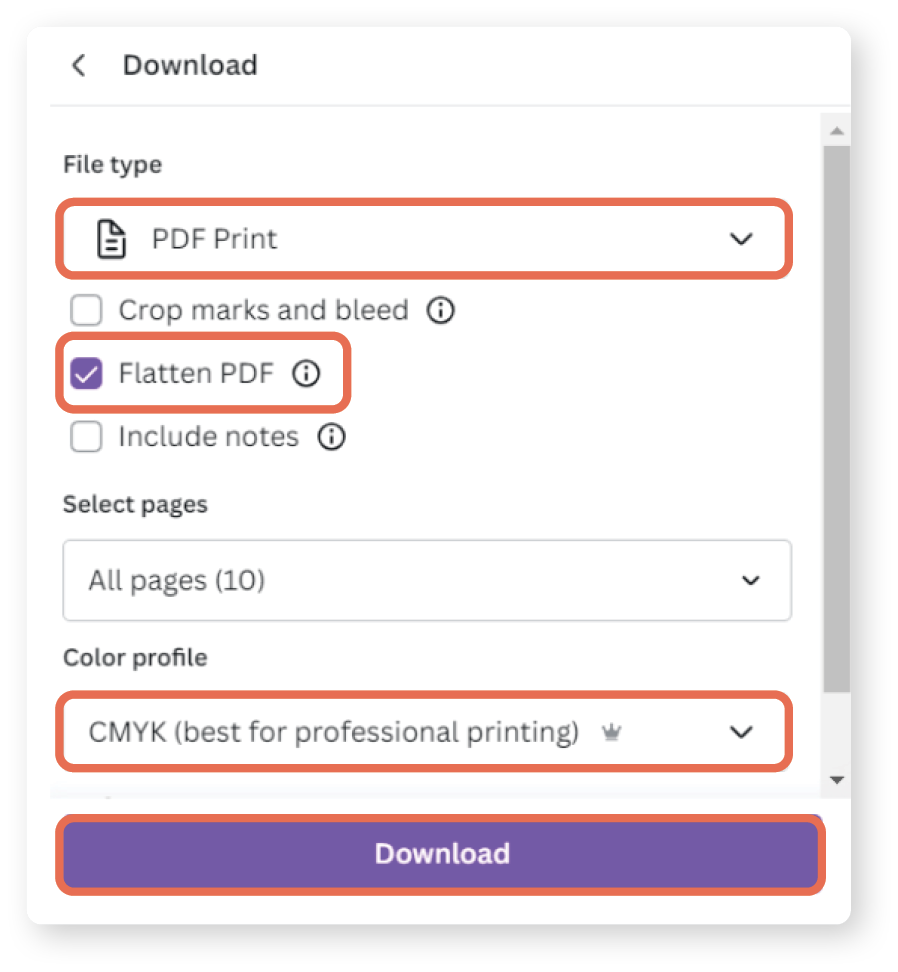
Your document is now ready to be uploaded to LPi Express for printing!

